几种实用的JavaScript鼠标特效,在我们平时网页设计中,鼠标特效可以说是常常会用到,那么今天我们来讲讲通过JS代码实现一些实用的鼠标特效,希望对大家有用。......
2023-03-17 528 JAVASCRIPT 鼠标
.js添加待办事项清单表单
新建html文档。

书写救醒hmtl代码。
main id="todolist">
h1> 事项清单 span>把事情完成,每次一个项目。/span> /h1>
template v-if="todo.length">
ul>
li v-for="item in todoByStatus" stagger="5000" v-bind:class="item.done ? 'done' : ''"> span class="label">{{item.label}}/span>
div class="actions">
低祝倘 button class="btn-picto" type="button" v-on:click="markAsDoneOrUndone(item)" v-bind:aria-label="item.done ? 'Undone' : 'Done'" v-bind:title="item.done ? 'Undone' : 'Done'"> i aria-hidden="true" class="material-icons">{{ item.done ? 'check_box' : 'check_box_outline_blank' }}/i> /button>
button class="btn-picto" type="button" v-on:click="deleteItemFromList(item)" aria-label="Delete" title="Delete"> i aria-hidden="true" class="material-icons">删除/i> /button>
/div>
/li>
/ul>
togglebutton
label="在最后移动完成的项目?"
name="todosort"
v-on:clicked="clickontoogle" />
/template>
p v-else class="emptylist"> 你的待办事项列表是空的。 /
form name="newform" v-on:submit.prevent="addItem">
label for="newitem">添加到待办事项薪码列表/label>
input type="text" name="newitem" id="newitem" v-model="newitem">
button type="submit">添加项目/button>
/form>
/main>

书写css代码。
style>
* { margin: 0; padding: 0; box-sizing: border-box; }
html, body { background: #f7f1f1; font-size: 1.1rem; font-family: 'Quicksand', sans-serif; height: 100%; }
@keyframes strikeitem { to {
width:calc(100% 1rem);
}
}
#todolist { margin: 4rem auto; padding: 2rem 3rem 3rem; max-width: 500px; background: #FF6666; color: #FFF; box-shadow: -20px -20px 0px 0px rgba(100,100,100,.1); }
#todolist h1 { /*text-align:center;*/
font-weight: normal; font-size: 2.6rem; letter-spacing: 0.05em; border-bottom: 1px solid rgba(255,255,255,.3); }
#todolist h1 span { display: block; font-size: 0.8rem; margin-bottom: 0.7rem; margin-left: 3px; margin-top: 0.2rem; }
#todolist .emptylist { margin-top: 2.6rem; text-align: center; letter-spacing: .05em; font-style: italic; opacity: 0.8; }
#todolist ul { margin-top: 2.6rem; list-style: none; }
#todolist li { display: flex; margin: 0 -3rem 4px; padding: 1.1rem 3rem; justify-content: space-between; align-items: center; background: rgba(255,255,255,0.1); }
#todolist .actions { flex-shrink: 0; padding-left: 0.7em; }
#todolist .label { position: relative; transition: opacity .2s linear; }
#todolist .done .label { opacity: .6; }
#todolist .done .label:before { content: ''; position: absolute; top: 50%; left:-.5rem;
display: block; width: 0%; height: 1px; background: #FFF; animation: strikeitem .3s ease-out 0s forwards; }
#todolist .btn-picto { border: none; background: none; -webkit-appearance: none; cursor: pointer; color: #FFF; }
/* FORM */
form { margin-top: 3rem; display: flex; flex-wrap: wrap; }
form label { min-width: 100%; margin-bottom:.5rem;
font-size: 1.3rem; }
form input { flex-grow: 1; border: none; background: #f7f1f1; padding: 0 1.5em; font-size: initial; }
form button { padding: 0 1.3rem; border: none; background: #FF6666; color: white; text-transform: uppercase; font-weight: bold; border: 1px solid rgba(255,255,255,.3); margin-left: 5px; cursor: pointer; transition: background .2s ease-out; }
form button:hover { background: #FF5E5E; }
form input, form button { font-family: 'Quicksand', sans-serif; height: 3rem; }
/* TOOGLE COMPONENT */
.togglebutton-wrapper { margin-top: 1em; }
.togglebutton-wrapper label { display: flex; justify-content: flex-end; align-items: center; }
.togglebutton-wrapper input { position: absolute; left: -9999px; }
.togglebutton-wrapper .togglebutton-label {
font-size:.8rem; letter-spacing: .1em }
.togglebutton-wrapper .tooglebutton-box { position: relative; display: block; margin-left: 0.6em; width: 38px; height: 22px; background: white; /*border:1px solid black;*/
border-radius: 999px; cursor: pointer; }
.togglebutton-wrapper .tooglebutton-box:before { content: ''; position: absolute; top: 2px; left: 2px; display: block; width: 18px; height: 18px; /*border:1px solid #FF6666;*/
border-radius: 50%; background: #FF6666; opacity: 0.7; transition: all .2s ease-in-out; }
.togglebutton-wrapper.togglebutton-focus .tooglebutton-box { box-shadow: 0px 0px 0px 3px rgba(0,0,0,0.1); }
.togglebutton-wrapper.togglebutton-checked .tooglebutton-box:before { left: calc(100% - 4px - 16px); opacity: 1; }
/style>

书写并添加js代码。
script src="js/vue.min.js">/script>
script>
Vue.component('togglebutton', {
props: ['label', 'name'],
template: `div class="togglebutton-wrapper" v-bind:class="isactive ? 'togglebutton-checked' : ''">
label v-bind:for="name">
span class="togglebutton-label">{{ label }}/span>
span class="tooglebutton-box">/span>
/label>
input v-bind:id="name" type="checkbox" v-bind:name="name" v-model="isactive" v-on:change="onToogle">
/div>`,
model: {
prop: 'checked',
event: 'change'
},
data: function() {
return {
isactive:false
}
},
methods: {
onToogle: function() {
this.$emit('clicked', this.isactive)
}
}
});/script>

代码整体结构。

查看效果。

以上方法由办公区教程网编辑摘抄自百度经验可供大家参考!
标签: JAVASCRIPT
相关文章
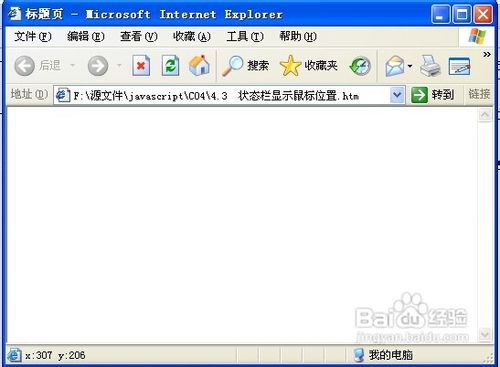
几种实用的JavaScript鼠标特效,在我们平时网页设计中,鼠标特效可以说是常常会用到,那么今天我们来讲讲通过JS代码实现一些实用的鼠标特效,希望对大家有用。......
2023-03-17 528 JAVASCRIPT 鼠标

如何开始学习javascript,html是网页的内容,c是网页的格式,h是网站的后台,j是网站的前端,那么如何学习j,才能高效?......
2023-03-17 256 JAVASCRIPT