几种实用的JavaScript鼠标特效,在我们平时网页设计中,鼠标特效可以说是常常会用到,那么今天我们来讲讲通过JS代码实现一些实用的鼠标特效,希望对大家有用。......
2023-03-17 528 JAVASCRIPT 鼠标
在网页编程中经常会遇到banner,动态图的场景,这里一起探讨下jQuery的banner插件的使用方法,希望对大家有帮助,请帮忙点赞,谢谢

第一步
创建一个HTML,准备好相关的banner的图片素材:

第二步
这里准备四张图片,需要在banner中展示:

第三步
HTML中的css相关代码:
style type="text/css">
#banner { position: relative; width: 478px; height: 286px; border: 1px solid #666; overflow: hidden; }
#banner_list img { border: 0px; }
#banner_bg { position: absolute; bottom: 0; background-color: #000; height: 30px; filter: Alpha(Opacity=30); opacity: 0.3; z-index: 1000; cursor: pointer; width: 478px; }
#banner_info { position: absolute; bottom: 0; left: 5px; height: 22px; color: #fff; z-index: 1001; cursor: pointer }
#banner_text { position: absolute; width: 120px; z-index: 1002; right: 3px; bottom: 3px; }
#banner ul { position: absolute; list-style-type: none; filter: Alpha(Opacity=80); opacity: 0.8; z-index: 1002; margin: 0; padding: 0; bottom: 3px; right: 5px; }
#banner ul li { padding: 0px 8px; float: left; display: block; color: #FFF; background: #6f4f67; cursor: pointer; border: 1px solid #333; }
#banner ul li.on { background-color: #000; }
#banner_list a { position: absolute; }
!--
让四张图片都可以重叠在一起-->
/style>

第四步
这里贴出来,js的相关代码:
script type="text/javascript">
var t = n = 0,
count;
$(document).ready(function() {
count = $("#banner_list a").length;
$("#banner_list a:not(:first-child)").hide();
$("#banner_info").html($("#banner_list a:first-child").find("img").attr('alt'));
$("#banner_info").click(function() {
window.open($("#banner_list a:first-child").attr('href'), "_blank")
});
$("#banner li").click(function() {
var i = $(this).text() - 1; //获取Li元素内的值,即1,2,3,4
n = i;
if (i >= count) return;
$("#banner_info").html($("#banner_list a").eq(i).find("img").attr('alt'));
$("#banner_info").unbind().click(function() {
window.open($("#banner_list a").eq(i).attr('href'), "_blank")
}) ;
$("#banner_list a").filter(":visible").fadeOut(500).parent().children().eq(i).fadeIn(1000);
document.getElementById("banner").style.background = "";
$(this).toggleClass("on");
$(this).siblings().removeAttr("class");
});
t = setInterval("showAuto()", 4000);
$("#banner").hover(function() {
clearInterval(t)
},
function() {
t = setInterval("showAuto()", 4000);
});
})
function showAuto() {
n = n >= (count - 1) ? 0 : n;
$("#banner li").eq(n).trigger('click');
}
/script>

第五步
测试看效果:


以上方法由办公区教程网编辑摘抄自百度经验可供大家参考!
相关文章
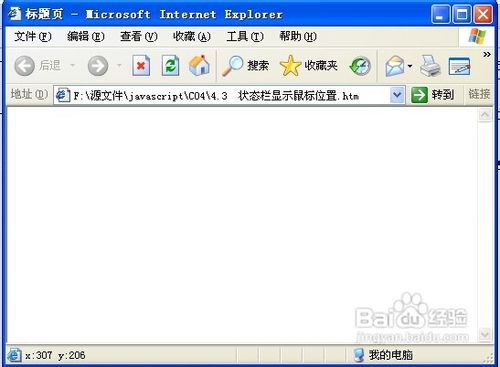
几种实用的JavaScript鼠标特效,在我们平时网页设计中,鼠标特效可以说是常常会用到,那么今天我们来讲讲通过JS代码实现一些实用的鼠标特效,希望对大家有用。......
2023-03-17 528 JAVASCRIPT 鼠标

如何开始学习javascript,html是网页的内容,c是网页的格式,h是网站的后台,j是网站的前端,那么如何学习j,才能高效?......
2023-03-17 256 JAVASCRIPT