如何使用css,把div设置为一个椭圆容器,在做html页面开发时,我们一般都是使用div来做容器的,如果你需要一个椭圆形的容器,我们可以使用div来实现的,下面来看一下。......
html5+canvas书写原型的阳光海浪
html5 canvas书写原型的阳光海浪
工具/原料
- adobe dreamweaver
方法/步骤
新建html文档。

书写hmtl代码。div class="body">div class="canvas-outer" style="width: 564px; height: 564px; margin-left: -282px; margin-top: -282px;"> canvas id="canvas2" width="300" height="564" style="width: 300px; height: 564px;">/canvas> canvas id="canvas" width="564" height="564" style="width: 564px; height: 564px;">/canvas>/div>/div>

书写css代码。style>.canvas-outer { margin: auto; background: linear-gradient(to bottom, #a7f1ff, #f1feff 50%); border-radius: 298px; width: 564px; height: 564px; position: relative; top: 50vh; margin-top: -267px; left: 50vw; margin-left: -267px; }#canvas { border-radius: 500px; position: absolute; }#canvas2 { position: absolute; top: 100px; left: 100px; top: 0; }.body { height: 100vh; width: 100vw; position: fixed; top: 0; left: 0; background: radial-gradient(circle, white 10%, #e9feff); }/style>

书写并添加js代码。script>(() => {const c = document.getElementById('canvas2');const g = c.getContext('2d');c.style.width = (c.width / devicePixelRatio) "px";c.style.height = (c.height / devicePixelRatio) "px";let t = 0;const colorAt = y => { const min = 45; const max = 70; const f = Math.max(0, Math.min(1, (y - min) / (max - min))); const i = 1 - f; return "rgb(" [ [255, 254], [240, 86], [155, 180] ].map( p => { const out = Math.round(p[0] * i p[1] * f); return out }).join(",") ")";};setInterval(() => { c.width = c.width; g.translate(0, (100 * Math.sin(t /10000))); [170, 150, 120, 90, 60].forEach((r, i, a) => { g.beginPath(); g.globalAlpha = Math.pow((i 1) / a.length, 2); g.arc(150, 150, r / 2, 0, 7); g.fill(); }); g.globalCompositeOperation = "source-atop"; g.globalAlpha = 1; g.scale(3, 3); for (var i = 0; i 15; i ) { g.lineWidth = 13; const grad = g.createLinearGradient(0, i * 12 - 9, 0, i * 12 9); grad.addColorStop(0, colorAt(i * 12)); grad.addColorStop(0.49, colorAt(i * 12 12)); grad.addColorStop(1, colorAt(i * 12 32)); g.strokeStyle = grad; g.beginPath(); for (var x = 0; x 300; x = 5) { const env = (x / 100) * (1 - x / 100); g.lineTo(x, i * 12 20 * Math.cos(x / 8 t / 3000) * Math.cos(t / 5000) * env); } g.stroke(); } }, 16); })();const c = document.getElementById('canvas');const g = c.getContext('2d');c.style.width = (c.width / devicePixelRatio) "px"; c.style.height = (c.height / devicePixelRatio) "px";Object.assign(document.querySelector('.canvas-outer').style, { width: (564 / devicePixelRatio).toFixed() "px", height: (564 / devicePixelRatio).toFixed() "px", marginLeft: (-564 / devicePixelRatio / 2).toFixed() "px", marginTop: (-564 / devicePixelRatio / 2).toFixed() "px",});const omega = 590;class Point { constructor(x, y) { this.x = x; this.y = y; } fromPolar(radius, angle) { this.x = radius * Math.cos(angle); this.y = radius * Math.sin(angle); return this; } add(p) { this.x = p.x; this.y = p.y; return this; } sub(p) { this.x -= p.x; this.y -= p.y; return this; } length() { return Math.sqrt(this.lengthSquared()); } lengthSquared() { return this.x * this.x this.y * this.y; } clone() { return new Point(this.x, this.y); }}const center = new Point(canvas.width / 2, canvas.height / 2);const arc = (r, theta) => { r -= 6; g.arc(center.x, center.y, r, 0 - theta, Math.PI theta); return { end: new Point().fromPolar(r, -theta).add(center), start: new Point().fromPolar(r, Math.PI theta).add(center) };}const BORDER = "#d6f9ff";let prev = [];const update = () => { c.width = c.width; g.strokeStyle = BORDER; g.lineWidth = 20; g.beginPath() arc(279, Math.PI); g.stroke(); g.save(); clouds.forEach(cloud => cloud.update()); g.restore(); let toRight = g.createLinearGradient(512, 200, 400, 400); toRight.addColorStop(1, "rgba(1,230,255,0)"); toRight.addColorStop(0, "rgba(1,230,255,0.48)"); const vGrag0 = g.createLinearGradient(0, 180, 0, 350); vGrag0.addColorStop(0, "rgb(0,218,230)"); vGrag0.addColorStop(1, "rgb(0,139,255)"); g.fillStyle = vGrag0; g.beginPath(); let sides = arc(248, 0.0); let dx = sides.end.x - sides.start.x; let xo = 0; for (var x = sides.start.x; x sides.end.x; xo , x ) { const envelope = xo / dx * (1 - (xo / dx)) * 4; g.lineTo(x, sides.start.y 65 * envelope * Math.cos(Date.now() / omega xo / dx * 3)); } g.fill(); toRight = g.createLinearGradient(512, 200, 400, 400); toRight.addColorStop(0, "rgba(1,230,255,0.5)"); toRight.addColorStop(1, "rgba(1,230,255,0.0)"); g.fillStyle = toRight; g.beginPath(); for (var x = sides.end.x; x > sides.start.x; xo--, x--) { const envelope = xo / dx * (1 - (xo / dx)) * 4; g.lineTo(x, sides.start.y 65 * envelope * Math.cos(Date.now() / omega xo / dx * 3)); } for (var x = sides.start.x; x sides.end.x; xo , x ) { const envelope = xo / dx * (1 - (xo / dx)) * 4; g.lineTo(x, sides.start.y (65 * envelope * Math.cos(Date.now() / omega xo / dx * 3) 55 * envelope)); } g.fill(); g.fillStyle = "rgb(62,224,237) "; g.beginPath(); sides = arc(250, 0.0); dx = sides.end.x - sides.start.x; xo = 0; for (var x = sides.start.x; x sides.end.x; xo , x ) { const envelope = xo / dx * (1 - (xo / dx)) * 4; g.lineTo(x, sides.start.y 65 * envelope * Math.sin(Date.now() / omega xo / dx * 3)); } g.fill(); const vGrad1 = g.createLinearGradient(0, 230, 0, 390); vGrad1.addColorStop(0, "rgb(0,218,230)"); vGrad1.addColorStop(1, "rgb(0,139,255)"); g.fillStyle = vGrad1; g.beginPath(); sides = arc(248, -0.02); dx = sides.end.x - sides.start.x; xo = 0; for (var x = sides.start.x; x sides.end.x; xo , x ) { const envelope = xo / dx * (1 - (xo / dx)) * 4; g.lineTo(x, sides.start.y 65 * envelope * Math.sin(Date.now() / omega xo / dx * 3)); } g.fill(); toRight = g.createLinearGradient(512, 300, 400, 500); toRight.addColorStop(0, "rgba(1,230,255,0.5)"); toRight.addColorStop(1, "rgba(1,230,255,0.0)"); g.fillStyle = toRight; g.beginPath(); for (var x = sides.end.x; x > sides.start.x; xo--, x--) { const envelope = xo / dx * (1 - (xo / dx)) * 4; g.lineTo(x, sides.start.y 65 * envelope * Math.sin(Date.now() / omega xo / dx * 3)); } for (var x = sides.start.x; x sides.end.x; xo , x ) { const envelope = xo / dx * (1 - (xo / dx)) * 4; const sd = Math.sin(Date.now() / omega xo / dx * 3); g.lineTo(x, sides.start.y (65 * envelope * sd 90 * envelope)); } g.fill(); const vGrad2 = g.createLinearGradient(0, 310, 0, 512); vGrad2.addColorStop(0, "rgb(100,218,230)"); vGrad2.addColorStop(1, "rgb(0,139,255)"); g.fillStyle = vGrad2; g.beginPath(); sides = arc(248, -0.55); dx = sides.end.x - sides.start.x; xo = 0; for (var x = sides.start.x; x sides.end.x; xo , x ) { const envelope = xo / dx * (1 - (xo / dx)) * 4; g.lineTo(x, sides.start.y 65 * envelope * Math.sin(Date.now() / omega xo / dx * 3)); } g.fill(); g.lineWidth = 4; g.strokeStyle = "rgb(62,224,237)"; g.fillStyle = toRight; g.beginPath(); for (var x = sides.end.x; x > sides.start.x; xo--, x--) { const envelope = xo / dx * (1 - (xo / dx)) * 4; g.lineTo(x, sides.start.y 65 * envelope * Math.sin(Date.now() / omega xo / dx * 3)); } g.stroke(); let yo = []; for (var x = sides.start.x; x sides.end.x; xo , x ) { const envelope = xo / dx * (1 - (xo / dx)) * 4; const sd = Math.sin(Date.now() / omega xo / dx * 3); const yy = sides.start.y (65 * envelope * sd 60 * envelope); g.lineTo(x, yy); yo[Math.floor(x)] = yy; } g.fill(); let dy = []; if (prev.length == yo.length) { dy = yo.map((e, i) => e - prev[i]); } g.globalCompositeOperation = "source-atop"; g.globalAlpha = 0.6; const bubbleGrad = g.createLinearGradient(0, -9, 0, 6); bubbleGrad.addColorStop(1, "rgba(0,240,254,0.6)"); bubbleGrad.addColorStop(0, "rgba(0,240,254,0.0)"); g.fillStyle = bubbleGrad; bubbles.forEach(b => { circle(b.x, b.y, b.r); let yy = 0; let xx = Math.floor(b.x); if (dy[xx] !== undefined) yy = dy[xx] / 1.4; b.y -= b.r / 12 - yy; // b.r =0.05; b.x -= Math.cos(Date.now() / omega b.x / 512 * 3) * 2 * (512 - b.y) / 1200 1; if (b.x 0) b.x = 512 Math.random() * 60; if (b.y 218) b.y = 312, b.r = b.or; }); g.globalCompositeOperation = "source-atop"; g.globalAlpha = 1; g.strokeStyle = BORDER; g.lineWidth = 20; g.beginPath() arc(279, 0.3); g.stroke(); prev = yo; requestAnimationFrame(update);}class Cloud { constructor(d) { this.x = Math.random() * 0x400; this.y = 180 - Math.random() * 140; 214, 249, 255 const r = (255 * d 214 * (1 - d)).toFixed(); const g = (255 * d 249 * (1 - d)).toFixed(); this.color = "rgb(" r "," g ",255)"; this.velocity = (1 d * 2) / 4; this.scale = 0.3 d; const lDelta = Math.random() * 16 10; const rDelta = Math.random() * 16 10; this.boxHeight = Math.min(lDelta, rDelta); this.left = new Bubble({ r: lDelta, x: -30, y: -lDelta }); this.right = new Bubble({ r: rDelta, x: 30, y: -rDelta }); this.top = new Bubble({ r: 20, y: -30, x: 0 }); } update() { this.x = this.velocity; if (this.x > 650) this.x -= 750; this.draw(); } draw() { g.translate(this.x, this.y 10); g.scale(this.scale, this.scale) g.fillStyle = BORDER; circle(this.left); circle(this.right); circle(this.top); g.fillRect(-30, -this.boxHeight * 2, 60, this.boxHeight * 2); g.translate(-this.x, -this.y - 10); g.translate(this.x, this.y); g.fillStyle = this.color; circle(this.left); circle(this.right); circle(this.top); g.fillRect(-30, -this.boxHeight * 2, 60, this.boxHeight * 2); g.scale(1 / this.scale, 1 / this.scale); g.translate(-this.x, -this.y); }}class Bubble { constructor(params) { { this.x = Math.random() * 0x200; this.y = Math.random() * 0x200; this.or = Math.random() * 5 5; this.r = Math.random() * 5 5; this.vy = Math.random() * 3 1; if (params) Object.assign(this, params); } }}const bubbles = new Array(30).fill(0).map((e, i) => new Bubble());const circle = (o, y, r) => { if (o.y != undefined) { circle(o.x, o.y, o.r); return; } let x = o; g.translate(x, y); g.beginPath(); g.arc(0, 0, r, 0, 7); g.fill(); g.translate(-x, -y);}const clouds = new Array(10).fill(0).map((_, i, a) => { return new Cloud(i / a.length)});requestAnimationFrame(update);/script>

代码整体结构。

查看效果。

以上方法由办公区教程网编辑摘抄自百度经验可供大家参考!
标签: HTML
相关文章
- 详细阅读
- 详细阅读
-
HTML5创作工具,MAKA 2.0史上最全操作指南详细阅读

HTML5创作工具,MAKA 2.0史上最全操作指南,超过15000种模板组合。还怕你没有发挥的空间吗?MAKA(中文:码卡)作为中国最早推出移动端卡片式交互模式的创新者,随着HTML5技术的日渐成熟......
2023-03-16 433 HTML
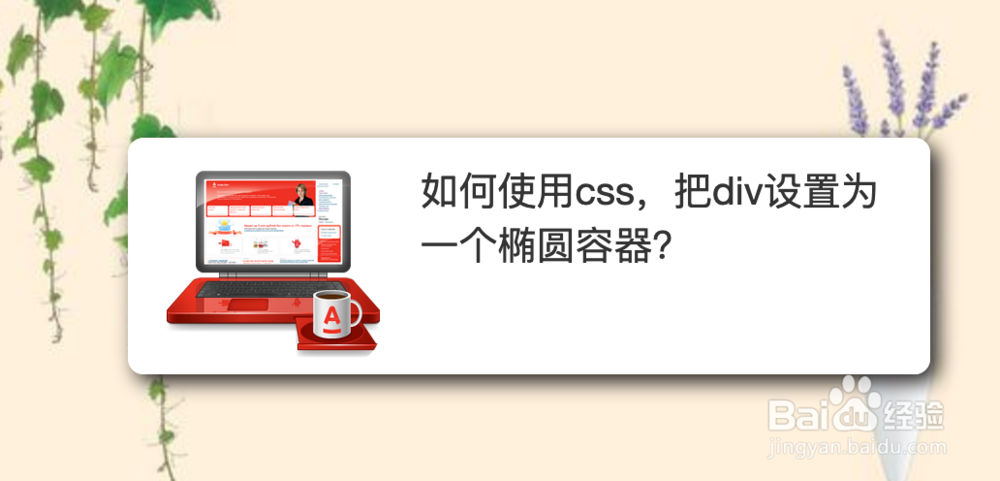
![HTML网页制作:[17]CSS常用样式字体及颜色属性](https://exp-picture.cdn.bcebos.com/ba274f598540102a99638a11b142a07aa110c5d4.jpg)