怎样安装Dreamweaver的jquery扩展,我们通常会用dreamweaver这个网页设计软件来编写网页前台代码,在编写代码时会经常出现下拉的菜单供我们选择,为我们编写代码节省了很多的时间。这样......
2023-03-17 339 JQUERY DREAMWEAVER
html5 jquery css3进度条插件
新建html文档。

书写html页面。
h3 style="text-align: center;">示例一/h3>
div class="circleChart" id="0">/div>
h3 style="text-align: center;">示例二/h3>
div class="circleChart" id="1" data-value="77">/div>

书写css样式。
style>
body{background: #494A5F;color: #D5D6E2;font-weight: 500;font-size: 1.05em;font-family: "Microsoft YaHei","Segoe UI", "Lucida Grande", Helvetica, Arial,sans-serif;}a{ color: rgba(255, 255, 255, 0.6);outline: none;text-decoration: none;-webkit-transition: 0.2s;transition: 0.2s;}a:hover,a:focus{color:#74777b;text-decoration: none;}article,aside,details,figcaption,figure,footer,header,hgroup,main,nav,section,summary{display:block;}audio,canvas,video{display:inline-block;}audio:not([controls]){display:none;height:0;}[hidden]{display:none;}html{font-family:sans-serif;-ms-text-size-adjust:100%;-webkit-text-size-adjust:100%;}body{margin:0;}a:focus{outline:thin dotted;}a:active,a:hover{outline:0;}h1{font-size:2em;margin:0.67em 0;}abbr[title]{border-bottom:1px dotted;}b,strong{font-weight:bold;}dfn{font-style:italic;}hr{-moz-box-sizing:content-box;box-sizing:content-box;height:0;}mark{background:#ff0;color:#000;}code,kbd,pre,samp{font-family:monospace,serif;font-size:1em;}pre{white-space:pre-wrap;}q{quotes:"\201C" "\201D" "\2018" "\2019";}small{font-size:80%;}sub,sup{font-size:75%;line-height:0;position:relative;vertical-align:baseline;}sup{top:-0.5em;}sub{bottom:-0.25em;}img{border:0;}svg:not(:root){overflow:hidden;}figure{margin:0;}fieldset{border:1px solid #c0c0c0;margin:0 2px;padding:0.35em 0.625em 0.75em;}legend{border:0;padding:0;}button,input,select,textarea{font-family:inherit;font-size:100%;margin:0;}button,input{line-height:normal;}button,select{text-transform:none;}button,html input[type="button"],input[type="reset"],input[type="submit"]{-webkit-appearance:button;cursor:pointer;}button[disabled],html input[disabled]{cursor:default;}input[type="checkbox"],input[type="radio"]{box-sizing:border-box;padding:0;}input[type="search"]{-webkit-appearance:textfield;-moz-box-sizing:content-box;-webkit-box-sizing:content-box;box-sizing:content-box;}input[type="search"]::-webkit-search-cancel-button,input[type="search"]::-webkit-search-decoration{-webkit-appearance:none;}button::-moz-focus-inner,input::-moz-focus-inner{border:0;padding:0;}textarea{overflow:auto;vertical-align:top;}table{border-collapse:collapse;border-spacing:0;}
/style>

书写并添加引用JS。
script src=jquery-1.11.0.min.js">/script>
script src="circleChart.min.js">/script>
script>
$(".circleChart#1").circleChart({
size:300
});
$(".circleChart#0").circleChart({
size: 300,
value: 50,
text: 0,
onDraw: function(el, circle) {
circle.text(Math.round(circle.value) "%");
}
});
setInterval(function() {
$("#0").circleChart({
value: Math.random() * 100
});
}, 4000);
/script>

网页代码整体结构。

查看效果。


以上方法由办公区教程网编辑摘抄自百度经验可供大家参考!
相关文章
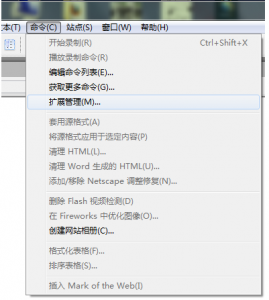
怎样安装Dreamweaver的jquery扩展,我们通常会用dreamweaver这个网页设计软件来编写网页前台代码,在编写代码时会经常出现下拉的菜单供我们选择,为我们编写代码节省了很多的时间。这样......
2023-03-17 339 JQUERY DREAMWEAVER
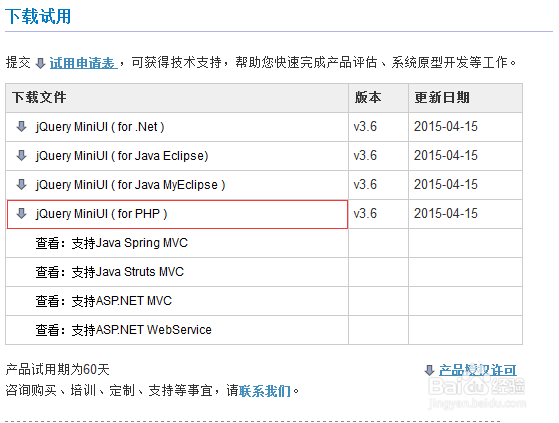
jQuery MiniUI 快速入门,前段时间由于工作的原因接触到MiiUI。感觉MiiUI很强大,使用起来也很舒服。下面我就带领大家快速的使用MiiUI。MiiUI-专业WeUI控件库它能缩短开发时......
2023-03-17 329 JQUERY
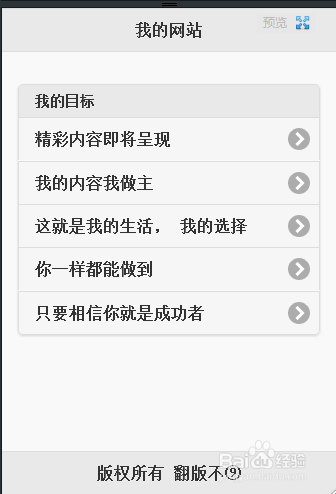
怎么使用JQuery Mobile开发移动网站,现在越来越多的人用网站来做手机a,这样的好处是,可以做一个网站,基本上可以做到多个平台adroid,io,w,都可以使用。这里使用JQueryMoile......
2023-03-17 373 JQUERY