怎样安装Dreamweaver的jquery扩展,我们通常会用dreamweaver这个网页设计软件来编写网页前台代码,在编写代码时会经常出现下拉的菜单供我们选择,为我们编写代码节省了很多的时间。这样......
2023-03-17 342 JQUERY DREAMWEAVER
jQuery手机聊天界面
准备好需要用到的图标。






新建html文档。

新建html文档。
header class="header"> a class="back" href="javascript:history.back()">/a>
h5 class="tit">追星星的人/h5>
div class="right">资料/div>
/header>
div class="message">
div class="send">
div class="time">05/22 06:30/div>
div class="msg"> img src="images/touxiang.png" alt="" />
i class="msg_input">/i>你好在不在呀,妹子!/
/div>
/div>
div class="show">
div class="time">05/22 06:30/div>
div class="msg"> img src="images/touxiangm.png" alt="" />
i clas="msg_input">/i>你好你好你好/
/div>
/div>
/div>
div class="footer"> img src="images/hua.png" alt="" /> img src="images/xiaolian.png" alt="" />
input type="text" />
发送/
/div>

书写css代码。
h5 { margin: 0; }
img { max-width: 100%; vertical-align: middle }
input { outline: none; }
body { max-width: 720px; margin: 0 auto; background: #f1f1f1; color: #333; font-size: 0.26rem; }
.header { border-bottom: 1px solid #dfdfdf; padding: 0 0.2rem; height: 1rem; line-height: 1rem; background: #fff; position: fixed; width: 100%; max-width: 720px; box-sizing: border-box; z-index: 100; }
.back { position: absolute; top: 0; left: 0.3rem; background: url(./images/left.png) no-repeat; width: 0.2rem; height: 0.4rem; margin-top: 0.34rem; background-size: 0.2rem 0.4rem; }
.header .tit { font-size: 0.32rem; vertical-align: middle; text-align: center; height: 1rem; line-height: 1rem; font-weight: normal; }
.header .right { position: absolute; right: 0.3rem; top: 0; float: none; font-size: 0.24rem; line-height: 1.2rem; }
.message { background-color: #f1f1f1; padding: 1.2rem 0.3rem 1rem 0.3rem; }
.time { font-size: 0.24rem; color: #999; margin-bottom: 0.3rem; text-align: center; }
.footer { position: fixed; bottom: 0; height: 1rem; background-color: #fff; line-height: 1rem; width: 100%; max-width: 720px; border-top: 1px solid #ddd; }
.footer img { margin-left: 0.2rem; width: 0.5rem; }
.footer input { margin-left: 0.2rem; width: 3.5rem; height: 0.64rem; border-radius: 0.1rem; border: 0.01rem solid #ddd; padding : 0 0.15rem; }
.footer p { width: 1.2rem; height: 0.68rem; font-size: 0.3rem; color: #fff; line-height: 0.68rem; text-align: center; background-color: #ddd; border-radius: 0.1rem; float: right; margin-top: 0.2rem; margin-right: 0.2rem; }
.send:after, .show:after, .msg:after { content: ""; clear: both; display: table; }
.msg>img { width: 0.8rem; float: left; }
.msg>p { float: left; margin: 0 0.4rem; padding: 0.25rem; background: #fff; font-size: 0.3rem; position: relative; border-radius: 0.2rem; max-width: 5rem; box-sizing: border-box; }
.msg_input { position: absolute; background: url(./images/msg-input.png) no-repeat; background-size: 0.31rem auto; width: 0.31rem; height: 0.51rem; left: -0.31rem; top: 0.25rem; }
.show .msg img, .show .msg p, .show .msg { float: right; }
.show .msg_input { left: auto; right: -0.11rem; transform: rotate(180deg); -ms-transform: rotate(180deg); /* IE 9 */ -moz-transform: rotate(180deg); /* Firefox */ -webkit-transform: rotate(180deg); -o-transform: rotate(180deg); /* Opera */ }
.send, .show { padding-bottom: 0.3rem; }
.alert_novip, .flower_num, .give_flower { display: none; padding: 0.3rem 0.5rem; font-size: 0.28rem; }
.alert_novip p, .flower_num p { margin-bottom: 0.45rem; }
.layui-layer-wrap button { font-size: 0.28rem; padding: 0.2rem 0.3rem; margin-top: 0.1rem; background: #f8f8f8; border-radius: 10px; }
.flower_num button { padding: 0.2rem 0.5rem; border-radius: 10px; }
.layui-layer-wrap button:first-child { float: left; }
.layui-layer-wrap button:last-child { float: right; background: #FF7171; color: #fff; }
.alert_novip button { padding: 0.2rem 0.3rem; border-radius: 10px }
.flower { width: 0.8rem; margin: 0 auto; }
.give_flower { text-align: center; }
.give_flower p { text-align: center; line-height: 1.5; }
.give_flower input { width: 1rem; margin-right: 0.1rem; margin-top: 0.2rem; }
.give_flower button { display: block; width: 3rem; font-size: 0.28rem; margin: 0 auto; margin-top: 0.6rem; float: none!important; line-height: 0.65rem; border-radius: 10px; }

书写并添加js代码。
script src="js/jquery.min.js">/script>
script src="js/flexible.js">/script>
script src="js/chat.js" >/script>

书写flexible.js代码。
script>
(function (doc, win) {
var docEl = doc.documentElement,
resizeEvt = 'orientationchange' in window ? 'orientationchange' : 'resize',
recalc = function () {
var clientWidth = docEl.clientWidth;
if (!clientWidth) return;
if(clientWidth>=720){
docEl.style.fontSize = '100px';
}else{
docEl.style.fontSize = 100 * (clientWidth / 720) 'px';
}
};
if (!doc.addEventListener) return;
win.addEventListener(resizeEvt, recalc, false);
doc.addEventListener('DOMContentLoaded', recalc, false);
})(document, window);
/script>

书写chat.js代码。
script>
/*发送消息*/
function send(headSrc,str){
var html="div class='send'>div class='msg'>img src=" headSrc " />"
"i class='msg_input'>/i>" str "//div>/div>";
upView(html);
}
/*接受消息*/
function show(headSrc,str){
var html="div class='show'>div class='msg'>img src=" headSrc " />"
"i class='msg_input'>/i>" str "//div>/div>";
upView(html);
}
/*更新视图*/
function upView(html){
$('.message').append(html);
$('body').animate({scrollTop:$('.message').outerHeight()-window.innerHeight},200)
}
function sj(){
return parseInt(Math.random()*10)
}
$(function(){
$('.footer').on('keyup','input',function(){
if($(this).val().length>0){
$(this).next().css('background','#114F8E').prop('disabled',true);
}else{
$(this).next().css('background','#ddd').prop('disabled',false);
}
})
$('.footer p').click(function(){
show("./images/touxiangm.png",$(this).prev().val());
test();
})
})
/*测试数据*/
var arr=['我是小Q','好久没联系了!','你在想我么','怎么不和我说话','跟我聊会天吧'];
var imgarr=['images/touxiang.png','images/touxiangm.png']
test()
function test(){
$(arr).each(function(i){
setTimeout(function(){
send("images/touxiang.png",arr[i])
},sj()*500)
})
}
/script>

代码整体结构。

查看效果。

以上方法由办公区教程网编辑摘抄自百度经验可供大家参考!
相关文章
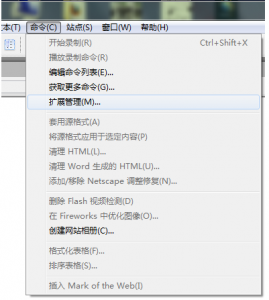
怎样安装Dreamweaver的jquery扩展,我们通常会用dreamweaver这个网页设计软件来编写网页前台代码,在编写代码时会经常出现下拉的菜单供我们选择,为我们编写代码节省了很多的时间。这样......
2023-03-17 342 JQUERY DREAMWEAVER
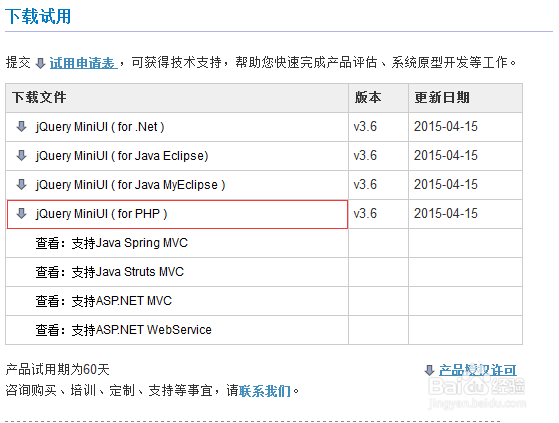
jQuery MiniUI 快速入门,前段时间由于工作的原因接触到MiiUI。感觉MiiUI很强大,使用起来也很舒服。下面我就带领大家快速的使用MiiUI。MiiUI-专业WeUI控件库它能缩短开发时......
2023-03-17 330 JQUERY
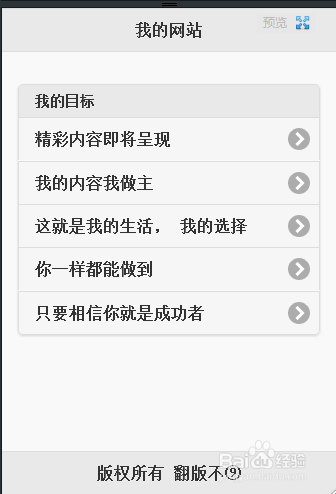
怎么使用JQuery Mobile开发移动网站,现在越来越多的人用网站来做手机a,这样的好处是,可以做一个网站,基本上可以做到多个平台adroid,io,w,都可以使用。这里使用JQueryMoile......
2023-03-17 374 JQUERY