怎样安装Dreamweaver的jquery扩展,我们通常会用dreamweaver这个网页设计软件来编写网页前台代码,在编写代码时会经常出现下拉的菜单供我们选择,为我们编写代码节省了很多的时间。这样......
2023-03-17 342 JQUERY DREAMWEAVER
html css3 jquery鼠标悬停背景滑动切换导航
新建html文档。

书写hmtl代码。
div id="header">
h1>nav/h1>
h2>html css3 jquery鼠标悬停背景滑动切换导航/h2>
/div>
ul class="sNav">
a href="#">li>sNav/li>/a>
a href="#">li>导入sNav.js/li>/a>
a href="#">li>搭建结构/li>/a>
a href="#">li>执行语句/li>/a>
a href="#">li>简单使用/li>/a>
a target="_blank" href="#">li>sNav.js/li>/a>
a target="_blank" href="#">li>sNav.min.js/li>/a>
/ul>

书写css代码。
.sNav { height: 60px; margin: 20px auto; width: 1059px; }
.sNav>a { font-size: 20px; list-style: none; float: left; text-decoration: none; position: relative; font-weight: bold; overflow: hidden; }
.sNav>a li { background: rgb(0, 216, 224); padding: 0px 30px; text-align: center; color: white; height: 60px; line-height: 60px; }
.sNav>a span { background: #FFB739; text-align: center; color: white; }
.example1 { height: 60px; padding: 0; margin: 0 auto; width: 1060px; }
.example1>a { font-size: 20px; list-style: none; float: left; text-decoration: none; position: relative; font-weight: bold; overflow: hidden; }
.example1>a li { background: rgb(108, 150, 180); padding: 0px 30px; text-align: center; color: white; height: 60px; line-height: 60px; }
.example1>a span { background: #FFA683; text-align: center; color: white; display: block; }
.example2 { height: 60px; padding: 0; margin: 0 auto; width: 1060px; }
.example2>a { font-size: 20px; list-style: none; float: left; text-decoration: none; position: relative; font-weight: bold; overflow: hidden; }
.example2>a li { background: rgb(0, 216, 224); padding: 0px 30px; text-align: center; color: white; height: 60px; line-height: 60px; }
.example2>a span { background: #FFB739; text-align: center; color: white; display: block; }
body { margin: 0; padding: 0; }
#header { height: 400px; text-align: center; text-shadow: 0px 1px 2px rgba(0, 0, 0, 0.2); background: #FFFCED; margin: 0; overflow: hidden; }
#header h1 { font-size: 50px; margin: 0; text-align: center; padding: 0; }
#headImg { margin: 40px auto 20px; display: block; }
#header h2 { font-size: 20px; max-width: 900px; padding: 0; font-weight: normal; margin: 30px auto 0; line-height: 1.5em; color: #555; }
#headBtn { padding: 10px; background: #E04E5E; border-radius: 10px; text-decoration: none; font-family: "arial"; color: white; position: relative; top: 20px; font-style: 20px; }
#headBtn:hover { background: #FF5F5F }
pre { background: #FF7676; color: white; padding: 20px; border-radius: 10px; font-family: 'Comic Sans MS'; font-size: 14px; }
pre strong { color: #239CBD; font-weight: normal; }
#part1 { background: #ECFCFF; min-height: 400px; position: relative; }
.part h2 { color: #555; font-size: 30px; padding: 30px 30px 0; text-align: center; }
.part h3 { color: #004666; margin: 30px; text-align: center; clear: both; }
.partWrap { width: 1060px; margin: 20px auto; }
#part1 .example1 { clear: both; }
.p1pre1 { width: 450px; float: left; }
#p1pre1Right { float: right; }
#p1pre2 { width: 300px; margin: 10px auto; position: relative; border-radius: 10px 10px 0 0; margin-bottom: 50px; text-align: center; }
#p1pre2 button { width: 340px; height: 61px; position: absolute; right: -100px; top: 61px; border: none; left: 0; border-radius: 0 0 10px 10px; background: powderblue; font-size: 20px; font-weight: bold; color: firebrick; font-family: 'arial'; border-bottom: 10px solid #8FDBE6; }
#p1pre2 button:hover { background: #9FEDEB; }
#part1arrow { display: none; position: absolute; top: 460px; left: 400px; }
#p1h3 { padding: 30px; }
#part2 { }
.row { overflow: hidden; width: 80%; margin: 10px auto; }
.row .left { float: left; width: 50%; text-align: center; }
.row .left p { padding-right: 20px; }
.row .left h4 { font-size: 18px; color: #FF7676; }
.row .right { float: left; width: 50%; }
.example2wrap { width: 420px; margin: -10px auto; }
.example2 { margin-left: 20px; float: left; }
.example2 .intro2 { background: #F08787; }
.example2prev { margin-left: 0; float: left; width: 200px; height: 100px; background: #CCC; }
.intro2prev { background: #F08787; }
.footer { min-height: 300px; margin-top: 50px; background: #FFFDE2; padding-bottom: 50px; text-align: center; }
.footer h1 { font-size: 60px; color: white; margin: 0; padding-top: 50px; text-align: center; text-shadow: 0 3px 5px #888; }
.footer h2 { text-align: center; padding: 10px 0 0; color: #2D8AB1; }
.footer h3 { text-align: center; padding: 0px; color: #555; font-weight: normal; }
#gitHubIcon { width: 90px; height: 90px; }
.downloadBtn button { padding: 8px; font-size: 18px; color: #26677B; font-weight: bold; font-family: "Arial"; background: powderblue; border: none; border-radius: 10px; border-bottom: 4px solid #62CBD8 }
.downloadBtn button:hover { background: #99E1FF; }
.downloadBtn a { font-weight: bold; font-family: "Arial"; font-size: 18px; text-decoration: none; color: #26677B; }

是个js包,可以网上下载。
script src="js/sNav.min.js">/script>
script>
var sNav1=new sNav('sNav');
sNav1.setText({
"5":"下载(3.5k)",
"6":"下载(2.1k)"
});
var example1Btn=document.getElementById('example1Btn');
example1Btn.onclick=function(){
var example1=new sNav('example1');
}
/script>

代码整体结构。

查看效果。

以上方法由办公区教程网编辑摘抄自百度经验可供大家参考!
相关文章
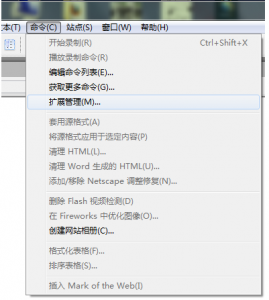
怎样安装Dreamweaver的jquery扩展,我们通常会用dreamweaver这个网页设计软件来编写网页前台代码,在编写代码时会经常出现下拉的菜单供我们选择,为我们编写代码节省了很多的时间。这样......
2023-03-17 342 JQUERY DREAMWEAVER
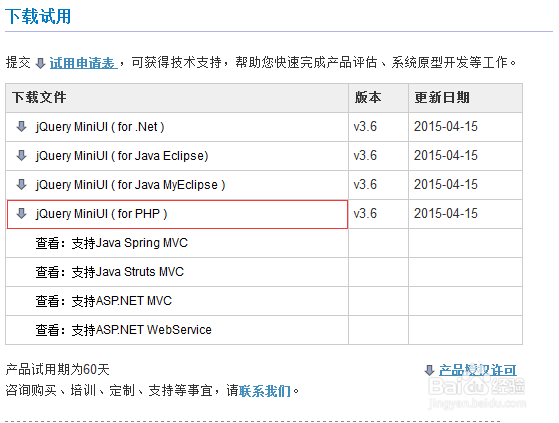
jQuery MiniUI 快速入门,前段时间由于工作的原因接触到MiiUI。感觉MiiUI很强大,使用起来也很舒服。下面我就带领大家快速的使用MiiUI。MiiUI-专业WeUI控件库它能缩短开发时......
2023-03-17 330 JQUERY
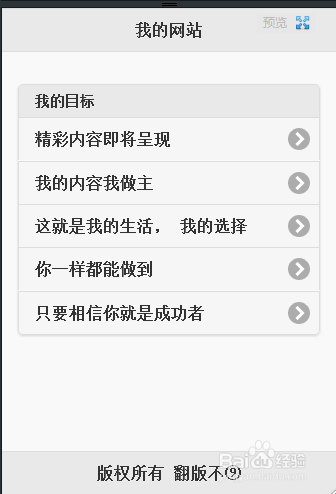
怎么使用JQuery Mobile开发移动网站,现在越来越多的人用网站来做手机a,这样的好处是,可以做一个网站,基本上可以做到多个平台adroid,io,w,都可以使用。这里使用JQueryMoile......
2023-03-17 374 JQUERY