怎样安装Dreamweaver的jquery扩展,我们通常会用dreamweaver这个网页设计软件来编写网页前台代码,在编写代码时会经常出现下拉的菜单供我们选择,为我们编写代码节省了很多的时间。这样......
2023-03-17 342 JQUERY DREAMWEAVER
jquery模拟快递单信息
准备好需要用到的图标。


新建html文档。

书写hmtl代码。
div class="exlist">
div class="exlist_title">img src="images/paper-clip.png" />/div>
div id="title">
legend>快递运单信息/legend>
/div>
form method="post" action="">
fieldset>
legend>收件信息/legend>
div class="row">
label>1. 收货人:/label>
input style="width:100px" class="txt" type="text" />
label>2. 目的地:/label>
select>
option>北京/option>
option>上海/option>
option>武汉/option>
option>乌鲁木齐/option>
/select>
/div>
div class="row">
label>3. 联系电话:/label>
input class="txt" type="text" />
/div>
div class="row">
label>4. 详细地址:/label>
input class="txt" style="width:400px" type="text" />
/div>
/fieldset>
fieldset>
legend>发件信息/legend>
div class="row">
label>1. 发货人:/label>
input style="width:100px" class="txt" type="text" />
label>2. 始发地:/label>
select>
option>北京/option>
option>上海/option>
option>武汉/option>
option>乌鲁木齐/option>
/select>
/div>
div class="row">
label>3. 联系电话:/label>
input class="txt" type="text" />
/div>
div class="row">
label>4. 详细地址:/label>
input class="txt" style="width:400px" type="text" />
/div>
/fieldset>
fieldset>
legend>货物信息/legend>
div class="row">
label>1. 数量:/label>
input class="txt" style="width:30px" maxlength="2" type="text" />
label>(1-99件)/label>
label>2. 体积:/label>
input class="txt" style="width:30px" maxlength="3" type="text" />
label>3. 重量:/label>
input class="txt" style="width:30px" maxlength="3" type="text" />
label>(Kg)/label>
/div>
div class="row">
label>4. 运输方式:/label>
select>
option>航运/option>
option>火车/option>
option>汽车/option>
option>轮船/option>
/select>
/div>
div class="row">
label>5. 付款方式:/label>
label>
input type="radio" name="pay" value="单选"/>
现金付款/label>
label>
input type="radio" name="pay" value="单选"/>
收件人付款/label>
label>
input type="radio" name="pay" value="单选"/>
第三方付款/label>
/
/div>
/fieldset>
/form>
/div>

书写css代码。
body { background-image: url(../images/wood-bg2.jpg); }
.exlist { background-color: #F9EE70; margin: 30px auto; padding: 5px; width: 680px; min-height: 200px; height: auto; font-family: "微软雅黑"; -moz-box-shadow: 4px 4px 5px #333;/*firefox*/ box-shadow: 4px 4px 5px #333;/*opera或ie9*/ }
#title { width: 200px; margin: 20px auto; }
#title legend { font-size: 26px; }
div.exlist_title { background-color: #F9EE70; width: 680px; height: 20px; }
div.exlist_title img { float: right; margin: -15px 10px; }
fieldset { width: 90%; border: 1px dashed #666; margin: 40px auto; }
legend { background-color: #F9EE70; height: 120px; height: 30px; color: #630; font-weight: bolder; font-size: 20px; line-height: 30px; margin: -20px 10px 10px; padding: 0 10px; }
div.row { margin: 10px; padding: 5px; }
div.row label { height: 20px; font-size: 16px; line-height: 20px; margin: 0 10px; }
input.txt { background-color: #F9EE70; color: #333; width: 150px; height: 20px; margin: 0 10px; font-size: 16px; line-height: 20px; border: none; border-bottom: 1px solid #565656; }
input.txt:focus { color: #333; background-color: #FF0; border-bottom: 1px solid #F00; }
select { width: 100px; }
option { text-align: center; }
input.btn { width: 50px; height: 20px; color: #000008B; background-color: transparent; border: 0; padding: 0; }

代码整体结构。

查看效果。

以上方法由办公区教程网编辑摘抄自百度经验可供大家参考!
标签: JQUERY
相关文章
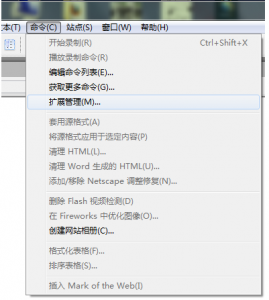
怎样安装Dreamweaver的jquery扩展,我们通常会用dreamweaver这个网页设计软件来编写网页前台代码,在编写代码时会经常出现下拉的菜单供我们选择,为我们编写代码节省了很多的时间。这样......
2023-03-17 342 JQUERY DREAMWEAVER
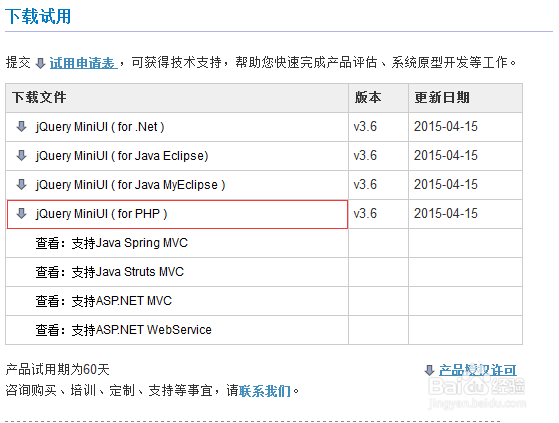
jQuery MiniUI 快速入门,前段时间由于工作的原因接触到MiiUI。感觉MiiUI很强大,使用起来也很舒服。下面我就带领大家快速的使用MiiUI。MiiUI-专业WeUI控件库它能缩短开发时......
2023-03-17 330 JQUERY
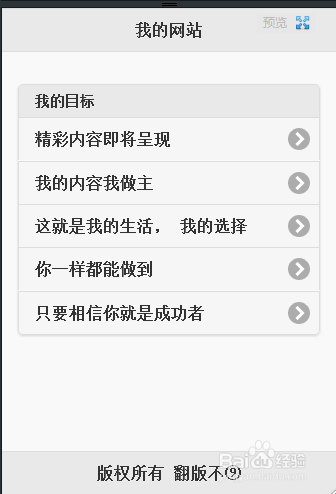
怎么使用JQuery Mobile开发移动网站,现在越来越多的人用网站来做手机a,这样的好处是,可以做一个网站,基本上可以做到多个平台adroid,io,w,都可以使用。这里使用JQueryMoile......
2023-03-17 374 JQUERY