怎样安装Dreamweaver的jquery扩展,我们通常会用dreamweaver这个网页设计软件来编写网页前台代码,在编写代码时会经常出现下拉的菜单供我们选择,为我们编写代码节省了很多的时间。这样......
2023-03-17 342 JQUERY DREAMWEAVER
jquery点击之后弹出登录界面输入帐号密码
新建html文档。

书写hmtl代码。
div class="theme-buy">
a class="btn btn-primary btn-large theme-login" href="javascript:;">点击查看效果/a>
/div>
div class="theme-popover">
div class="theme-poptit">
a href="javascript:;" title="关闭" class="close">×/a>
h3>登录 是一种态度/h3>
/div>
div class="theme-popbod dform">
form class="theme-signin" name="loginform" action="" method="post">
ol>
li>h4>你必须先登录!/h4>/li>
li>strong>用户名:/strong>input class="ipt" type="text" name="log" value="用户名" size="20" />/li>
li>strong>密码:/strong>input class="ipt" type="password" name="pwd" value="***" size="20" />/li>
li>input class="btn btn-primary" type="submit" name="submit" value=" 登 录 " />/li>
/ol>
/form>
/div>
/div>
div class="theme-popover-mask">/div>

书写css代码。
body, h1, h2, h3, h4, h5, h6, p, blockquote, pre, code, del, dfn, em, img, strong, dd, dl, dt, li, ol, ul, fieldset, form, label, button, input, table, caption, tbody, tfoot, thead, tr, th, td, menu { margin: 0; padding: 0; }
article, aside, details, figcaption, figure, footer, header, hgroup, nav, section { display: block }
audio, canvas, video { display: inline-block; *display:inline;
*zoom:1
}
audio:not([controls]) { display: none }
table { border-collapse: collapse; border-spacing: 0; empty-cells: show }
ol, ul, menu { list-style: none }
img { border: 0 }
a:focus { outline: none }
em, i { font-style: normal; }
button, input, select, textarea { font-size: 100%; margin: 0; vertical-align: -3px; outline: none; }
button, input { border: 1px solid; outline: none; line-height: normal; *overflow:visible
}
button::-moz-focus-inner, input::-moz-focus-inner {
border:0;
padding:0
}
button, input[type="button"], input[type="reset"], input[type="submit"] { cursor: pointer; -appearance: button }
input[type="search"] { -appearance: textfield; -box-sizing: content-box; -moz-box-sizing: content-box; box-sizing: content-box }
input[type="search"]::-search-decoration {
-appearance:none
}
textarea { overflow: auto; vertical-align: top }
::selection { background: #72d0eb; color: #fff; text-shadow: none }
::-moz-selection {
background:#72d0eb;
color:#fff;
text-shadow:none
}
*[hidden] { display: none }
a { color: #0088DB; text-decoration: none; cursor: pointer }
a:hover { color: #2A5E8E }
.clearfix:after, .central:after, .widget ul:after, .paging:after, .pagenav:after, .base-tit:after { content: "."; display: block; height: 0; clear: both; visibility: hidden }
.clearfix, .central, .widget ul, .paging, .pagenav, .base-tit { * height:1%;
}
body, button, input, select, textarea, code { font-size: 12px; font-family: microsoft yahei; color: #444; }
.ipt { border: solid 1px #d2d2d2; border-left-color: #ccc; border-top-color: #ccc; border-radius: 2px; box-shadow: inset 0 1px 0 #f8f8f8; background-color: #fff; padding: 4px 6px; height: 21px; line-height: 21px; color: #555; width: 180px; vertical-align: baseline; }
.ipt-mini { width: 140px; padding: 1px 3px; }
.ipt:focus { border-color: #95C8F1; box-shadow: 0 0 4px #95C8F1; }
.btn { position: relative; cursor: pointer; display: inline-block; vertical-align: middle; font-size: 12px; font-weight: bold; height: 27px; line-height: 27px; min-width: 52px; padding: 0 12px; text-align: center; text-decoration: none; border-radius: 2px; border: 1px solid #ddd; color: #666; background-color: #f5f5f5; background: -linear-gradient(top, #F5F5F5, #F1F1F1); background: -moz-linear-gradient(top, #F5F5F5, #F1F1F1); background: linear-gradient(top, #F5F5F5, #F1F1F1); }
input.btn { height: 29px; }
.btn:hover { border-color: #c6c6c6; color: #333; background-color: #f8f8f8; background: -linear-gradient(top, #f8f8f8, #f1f1f1); background: -moz-linear-gradient(top, #f8f8f8, #f1f1f1); background: linear-gradient(top, #f8f8f8, #f1f1f1); box-shadow: #ddd 0 1px 1px 0; }
.btn:active, .btn.btn-active { box-shadow: #ddd 0 1px 2px 0 inset; border-color: #c6c6c6; }
.btn:focus { border-color: #4d90fe; outline: none }
.btn-primary { border-color: #3079ED; color: #F3F7FC; background-color: #4D90FE; background: -linear-gradient(top, #4D90FE, #4787ED); background: -moz-linear-gradient(top, #4D90FE, #4787ED); background: linear-gradient(top, #4D90FE, #4787ED); }
.btn-primary:hover { border-color: #2F5BB7; color: #fff; background-color: #4D90FE; background: -linear-gradient(top, #4D90FE, #357AE8); background: -moz-linear-gradient(top, #4D90FE, #357AE8); background: linear-gradient(top, #4D90FE, #357AE8); }
.btn-primary:active, .btn-primary.btn-active { box-shadow: #2176D3 0 1px 2px 0 inset; border-color: #3079ED; }
.btn-primary:focus { border-color: #4d90fe; outline: none }
.theme-buy { margin-top: 10%; text-align: center; }
.theme-gobuy, .theme-signin { font-size: 15px; }
.theme-price { position: relative; bottom: -6px; font-family: microsoft yahei, Arial, Helvetica, sans-serif; margin-right: 20px; font-weight: bold; color: #f60; line-height: 32px; font-size: 24px; display: inline-block; }
.theme-price dfn { font-style: normal; font-size: 18px; margin-right: 2px; }
.theme-desc { padding: 30px; }
.theme-version { padding: 30px; }
.theme-popover-mask { z-index: 9998; position: fixed; top: 0; left: 0; width: 100%; height: 100%; background: #000; opacity: 0.4; filter: alpha(opacity=40); display: none }
.theme-popover { z-index: 9999; position: fixed; top: 50%; left: 50%; width: 660px; height: 360px; margin: -180px 0 0 -330px; border-radius: 5px; border: solid 2px #666; background-color: #fff; display: none; box-shadow: 0 0 10px #666; }
.theme-poptit { border-bottom: 1px solid #ddd; padding: 12px; position: relative; }
.theme-popbod { padding: 60px 15px; color: #444; height: 148px; }
.theme-popbom { padding: 15px; background-color: #f6f6f6; border-top: 1px solid #ddd; border-radius: 0 0 5px 5px; color: #666 }
.theme-popbom a { margin-left: 8px }
.theme-poptit .close { float: right; color: #999; padding: 5px; margin: -2px -5px -5px; font: bold 14px/14px simsun; text-shadow: 0 1px 0 #ddd }
.theme-poptit .close:hover { color: #444; }
.btn.theme-reg { position: absolute; top: 8px; left: 43%; display: none }
.inp-gray, .feed-mail-inp { border: 1px solid #ccc; background-color: #fdfdfd; width: 220px; height: 16px; padding: 4px; color: #444; margin-right: 6px }
.dform { padding: 80px 60px 40px; text-align: center; }
.dform .ipt_error { background-color: #FFFFCC; border-color: #FFCC66 }
.dform-tip { display: none; background-color: #080; color: #fff; line-height: 42px; margin-top: 10px; display:;
font-size: 14px; }
.dform-tip-errer { background-color: #CF301A; }
.dform-tip a { display: inline-block; padding: 0 20px; margin-left: 10px; background-color: #FFE924; color: #CF301A; }
.dform-login { padding: 0; height: 270px; overflow: hidden; }
.dform-login iframe { height: 470px; margin-top: -180px; }
.theme-signin { margin: -50px -20px -50px 90px; text-align: left; font-size: 14px; }
.theme-signin h4 { color: #999; font-weight: 100; margin-bottom: 20px; font-size: 12px; }
.theme-signin li { padding-left: 80px; margin-bottom: 15px; }
.theme-signin li strong { float: left; margin-left: -80px; width: 80px; text-align: right; line-height: 32px; }
.theme-signin .btn { margin-bottom: 10px; }
.theme-signin p { font-size: 12px; color: #999; }
.theme-desc, .theme-version { padding-top: 0 }

书写并添加js代码。
script src="js/jquery.min.js">/script>
script>
jQuery(document).ready(function($) {
$('.theme-login').click(function(){
$('.theme-popover-mask').fadeIn(100);
$('.theme-popover').slideDown(200);
})
$('.theme-poptit .close').click(function(){
$('.theme-popover-mask').fadeOut(100);
$('.theme-popover').slideUp(200);
})
})
/script>

代码整体结构。

查看效果。

以上方法由办公区教程网编辑摘抄自百度经验可供大家参考!
标签: JQUERY
相关文章
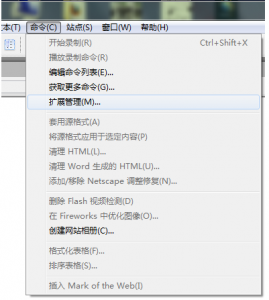
怎样安装Dreamweaver的jquery扩展,我们通常会用dreamweaver这个网页设计软件来编写网页前台代码,在编写代码时会经常出现下拉的菜单供我们选择,为我们编写代码节省了很多的时间。这样......
2023-03-17 342 JQUERY DREAMWEAVER
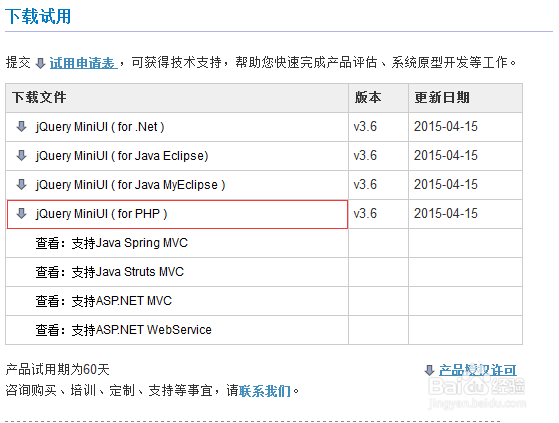
jQuery MiniUI 快速入门,前段时间由于工作的原因接触到MiiUI。感觉MiiUI很强大,使用起来也很舒服。下面我就带领大家快速的使用MiiUI。MiiUI-专业WeUI控件库它能缩短开发时......
2023-03-17 330 JQUERY
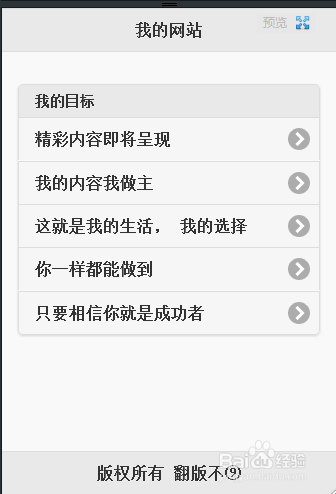
怎么使用JQuery Mobile开发移动网站,现在越来越多的人用网站来做手机a,这样的好处是,可以做一个网站,基本上可以做到多个平台adroid,io,w,都可以使用。这里使用JQueryMoile......
2023-03-17 374 JQUERY