怎样安装Dreamweaver的jquery扩展,我们通常会用dreamweaver这个网页设计软件来编写网页前台代码,在编写代码时会经常出现下拉的菜单供我们选择,为我们编写代码节省了很多的时间。这样......
2023-03-17 342 JQUERY DREAMWEAVER
alert.js jQuery兼容电脑手机端弹出层
新建html文档。

书写hmtl代码。
ul class="alert_list">
li>a href="#style">style/a>/li>
li>a href="#title">title /a>/li>
li>a href="#content">content/a>/li>
li>a href="#contentTextAlign">contentTextAlign/a>/li>
li>a href="#width">width/a>/li>
li>a href="#height">height/a>/li>
li>a href="#minWidth">minWidth/a>/li>
li>a href="#className">className/a>/li>
li>a href="#position">position/a>/li>
li>a href="#animateType">animateType/a>/li>
li>a href="#modal">modal/a>/li>
li>a href="#isModalClose">isModalClose/a>/li>
li>a href="#bodyScroll">bodyScroll/a>/li>
li>a href="#closeTime">closeTime/a>/li>
li>a href="#buttons">buttons/li>
/ul>
fieldset class="m20 fieldset">
legend>实例演示/legend>
button class="alert-api-button alert-btn1">提示/button>
button class="alert-api-button alert-btn2">按钮1/button>
button class="alert-api-button alert-btn3">按钮2/button>
button class="alert-api-button alert-btn4">不使用动画/button>
button class="alert-api-button alert-btn5">动画2/button>
button class="alert-api-button alert-btn6">捕获页/button>
button class="alert-api-button alert-btn7">iframe层/button>
button class="alert-api-button alert-btn8">iframe窗/button>
button class="alert-api-button alert-btn9">pc弹层/button>
/fieldset>

书写css代码。
* { margin: 0; padding: 0; }
.w1004 { width: 1004px; margin: 0 auto; }
html body { overflow: visible; height: 100%; width: 100%; }
body { font-family: "Microsoft YaHei", Arial, "Helvetica Neue", Helvetica, sans-serif; color: #333; background: #fff; font-size: 14px; overflow: auto; }
body, ul, ol, li, p, h1, h2, h3, h4, h5, h6, form, table, td, img, div, tr { margin: 0; padding: 0; }
li { list-style-type: none; }
img { border: 0 none; }
a { color: #333; text-decoration: none; outline: none; }
a { blr:expression_r(this.onFocus=this.blur());}
a:hover { color: #b09865; }
h1 { font-size: 24px; }
h2 { font-size: 20px; }
h3 { font-size: 18px; }
h4 { font-size: 16px; }
h5 { font-size: 14px; }
h6 { font-size: 12px; }
.pointer { cursor: pointer; }
.left { float: left; }
.right { float: right; }
.clearfix:before { content: ""; display: table; }
.clearfix:after { content: ""; display: table; clear: both; }
.hidden { overflow: hidden; }
.red { color: #f00; }
.blue { color: #0074d9; }
textarea, input { word-wrap: break-word; word-break: break-all; padding: 0px; }
.t_l { text-align: left; }
.t_c { text-align: center; }
.t-r { text-align: right; }
.absolute { position: absolute; }
.relative { position: relative; }
.none { display: none; }
.block { display: block; }
.f12 { font-size: 12px; }
.f14 { font-size: 14px; }
.f16 { font-size: 16px; }
.f18 { font-size: 18px; }
.f20 { font-size: 20px; }
.f24 { font-size: 24px; }
.col { color: #b09865; }
.table_cell { display: table-cell; vertical-align: middle; text-align: center; *display: block;
*font-size: 175px;
*font-family:Arial;
}
.table_cell>img { vertical-align: middle; }
.btn { border: 0; display: block; text-align: center; line-height: 35px; height: 35px; cursor: pointer; color: #fff; border-radius: 3px; -webkit-border-radius: 3px; -moz-border-radius: 3px; -o-border-radius: 3px; background: #b09865; }

书写并添加js代码。
script src='js/jquery-1.9.0.min.js'>/script>
script src='js/SyntaxHighlighter/shCore.js'>/script>
script src='js/SyntaxHighlighter/makeSy.js'>/script>
script src='js/alert.js'>/script>
script src='js/alert-api.js'>/script>

代码整体结构。

查看效果。

以上方法由办公区教程网编辑摘抄自百度经验可供大家参考!
标签: JQUERY
相关文章
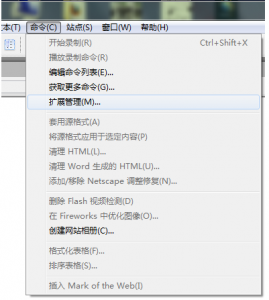
怎样安装Dreamweaver的jquery扩展,我们通常会用dreamweaver这个网页设计软件来编写网页前台代码,在编写代码时会经常出现下拉的菜单供我们选择,为我们编写代码节省了很多的时间。这样......
2023-03-17 342 JQUERY DREAMWEAVER
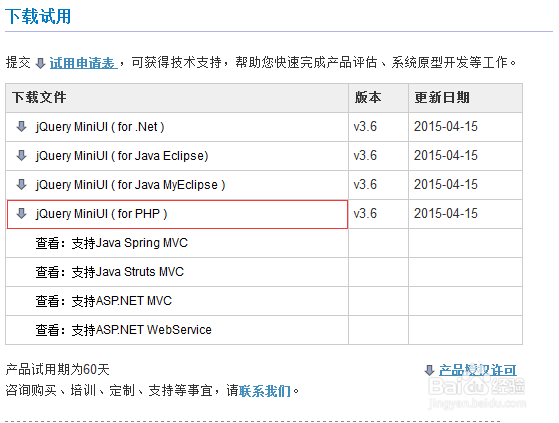
jQuery MiniUI 快速入门,前段时间由于工作的原因接触到MiiUI。感觉MiiUI很强大,使用起来也很舒服。下面我就带领大家快速的使用MiiUI。MiiUI-专业WeUI控件库它能缩短开发时......
2023-03-17 330 JQUERY
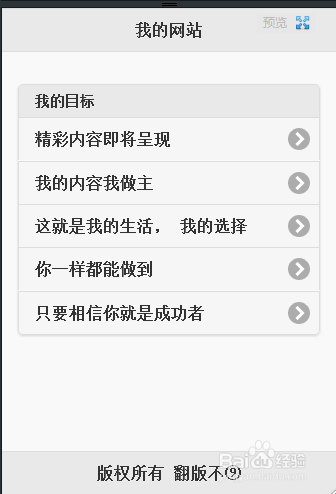
怎么使用JQuery Mobile开发移动网站,现在越来越多的人用网站来做手机a,这样的好处是,可以做一个网站,基本上可以做到多个平台adroid,io,w,都可以使用。这里使用JQueryMoile......
2023-03-17 374 JQUERY