怎样安装Dreamweaver的jquery扩展,我们通常会用dreamweaver这个网页设计软件来编写网页前台代码,在编写代码时会经常出现下拉的菜单供我们选择,为我们编写代码节省了很多的时间。这样......
2023-03-17 342 JQUERY DREAMWEAVER
jquery实现弹出登陆框效果
新建html文档。

准备好需要用到的图标。

书写hmtl代码。
a href="ShowLogin.html?height=160;width=400" title="点我弹出登陆框" class="thickbox" >点我弹出登陆框/a>
div id="TB_window" style="width: 430px; height: 200px; left: 625px; top: 138.5px; display: block;">div id="TB_closeAjaxWindow">a href="#" id="TB_closeWindowButton">关闭/a>/div>div id="TB_ajaxContent" style="width:400px;height:155px;">
div id="login">
div id="title">个人登录后才能投递简历,没有注册请先注册成为个人会员。/div>
div style="width:320px;height:80px;margin:0px auto;">
table id="loginbox" border="0" cellpadding="0" cellspacing="0">
tr style="height:30px">
td class="bfont">用户名:/td>
td>input class="txtbox" type="text" name="username" />/td>
/tr>
tr>
td class="bfont">密 码:/td>
td>input class="txtbox" type="password" name="password" />/td>
/tr>
/table>
div id="btnlogin">a href="#">img src="images/login.gif" width="55" height="55" />/a>/div>
/div>
div id="forget">
span style="float:left;">a href="#">忘记密码?/a>/span>
span style="float:right;">a href="#">没有注册?/a>/span>
/div>
div style="height:25px;line-height:25px;text-align:center">马上注册并填写简历,你就会得到更多更好的机会。 a style="color:#06F;text-decoration:underline;font-weight:700" href="#">点击注册/a>/div>
/div>
/div>/div>

书写css代码。
style type="text/css">
*{margin:0px;border:0px;padding:0px;}
body{font:12px "宋体";}
a{color:#000;text-decoration:none;}
a:hover{color:#F30;text-decoration:underline;}
input{padding:0px;margin:0px;}
.txtbox{border:1px solid #E79F50;height:20px;line-height:22px;width:120px;}
.bfont{font:700 12px "宋体"};
#login{width:400px;height:100%;overflow:hidden;margin:0px auto;}
#title{width:400px;height:25px;line-height:25px;color:#F60;font-weight:700;background-color:#FDEBD9;text-align:center;margin:0px auto;}
#loginbox{width:185px;height:60px;margin:10px 20px;float:left;display:inline;}
#btnlogin{width:55px;height:60px;float:right;margin:10px 30px 10px 5px;}
#forget{width:200px;margin:0px auto;height:25px;line-height:25px;text-align:center;}
#forget span{width:80px;display:inline;margin:0px 10px;}
/style>

书写并添加js代码。script src="js/jquery.js">/script>

代码整体结构。

查看效果。

以上方法由办公区教程网编辑摘抄自百度经验可供大家参考!
标签: JQUERY
相关文章
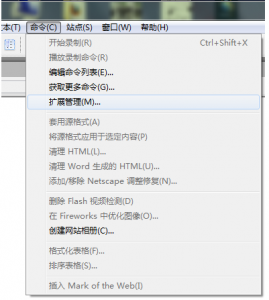
怎样安装Dreamweaver的jquery扩展,我们通常会用dreamweaver这个网页设计软件来编写网页前台代码,在编写代码时会经常出现下拉的菜单供我们选择,为我们编写代码节省了很多的时间。这样......
2023-03-17 342 JQUERY DREAMWEAVER
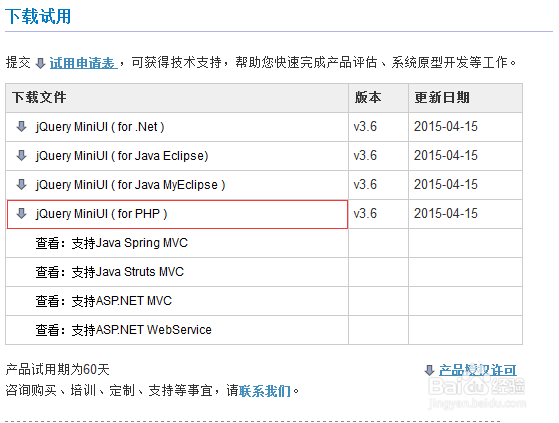
jQuery MiniUI 快速入门,前段时间由于工作的原因接触到MiiUI。感觉MiiUI很强大,使用起来也很舒服。下面我就带领大家快速的使用MiiUI。MiiUI-专业WeUI控件库它能缩短开发时......
2023-03-17 330 JQUERY
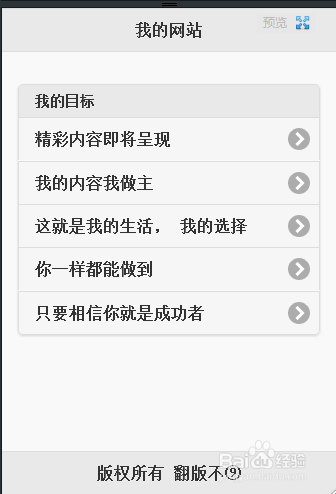
怎么使用JQuery Mobile开发移动网站,现在越来越多的人用网站来做手机a,这样的好处是,可以做一个网站,基本上可以做到多个平台adroid,io,w,都可以使用。这里使用JQueryMoile......
2023-03-17 374 JQUERY