怎样安装Dreamweaver的jquery扩展,我们通常会用dreamweaver这个网页设计软件来编写网页前台代码,在编写代码时会经常出现下拉的菜单供我们选择,为我们编写代码节省了很多的时间。这样......
2023-03-17 342 JQUERY DREAMWEAVER
jQuery扑克牌算13点游戏代码
新建html文档。

准备好需要用到扑克牌每一张都是图片。

书写hmtl代码。
main>
ul class="imgBox">
li class="pai">/li>
/ul>
div class="btnLeft"></div>
div class="btnRight">>/div>
/main>

书写css代码。
style>
* { margin: 0; padding: 0; list-style: none; }
html, body { width: 100%; height: 100%; overflow: hidden; }
body { background-image: url(images/deck.png); background-size: cover; background-repeat: no-repeat; }
main { width: 1000px; height: 100%; margin: 0 auto; }
.imgBox { width: 100%; height: 500px; position: relative; }
.pai { width: 90px; height: 140px; position: absolute; left: calc(50% - 45px); top: 0; background-size: 100% 100%; opacity: 0; border: 2px solid transparent; }
.btnLeft, .btnRight { width: 120px; height: 50px; position: absolute; left: 0; right: 0; margin: 20px auto; background: palegreen; color: #fff; text-align: center; font-size: 30px; line-height: 50px; border-radius: 5px; cursor: pointer; }
.active { border: 2px solid red; }
.btnLeft { top: 450px; }
.btnRight { top: 510px; }
/style>

书写并添加js代码。
script>
var arr=['c','d','h','s'];
var newarr=[];
var obj={};
var newobj={'1':'A','2':'2','3':'3','4':'4','5':'5','6':'6','7':'7','8':'8','9':'9','10':'T','11':'J','12':'Q','13':'K'};
while(newarr.length52){
var num=Math.ceil(Math.random()*13);
var color=arr[Math.floor(Math.random()*arr.length)];
if(!obj[`${num}_${color}`]){ //obj[] 表示对象[属性名]
obj[`${num}_${color}`]=true;
newarr.push({num,color}); //json格式时,变量的名称作为属性名,变量的值作为属性值
}
}
var n=0;
for(var i=0;i7;i ){
for(var j=0;j=i;j ){
$('li>').addClass('pai').data('num',newarr[n].num).prop('id',`${i}_${j}`).css('backgroundImage',`url(images/${newobj[newarr[n].num]}${newarr[n].color}.png)`).delay(n*40).animate({top:i*50,left:455-i*50 100*j,opacity:1},300).appendTo('ul.imgBox');
n ;
}
}
for(var i=n;inewarr.length;i ){
$('li>').addClass('pai zuo').data('num',newarr[i].num).css('backgroundImage',`url(images/${newobj[newarr[i].num]}${newarr[i].color}.png)`).delay(i*40).animate({top:460,left:255,opacity:1},300).appendTo('ul.imgBox');
}
var m=null;
$(document).on('click','li',function(){
var id=$(this).prop('id');
var next1=$(`#${parseInt(id.split("_")[0]) 1}_${id.split("_")[1]}`);
var next2=$(`#${parseInt(id.split("_")[0]) 1}_${parseInt(id.split("_")[1]) 1}`);
if(next1[0]||next2[0]){
return;
}
$(this).toggleClass('active');
if($(this).hasClass('active')){
$(this).animate({top:'-=20'},300);
}else{
$(this).animate({top:' =20'},300);
}
if(!m){
m=$(this);
if($(this).data('num')==13){
$('.active').animate({top:0,left:1000,opacity:0},300,function(){
$('.active').remove();
})
m=null;
}
}else{
if($(this).data('num') m.data('num')==13){
$('.active').animate({top:0,left:1000,opacity:0},300,function(){
$('.active').remove();
})
}else{
$('.active').removeClass('active').animate({top:' =20'});
}
m=null;
}
})
var index=0;
$('.btnRight').click(function(){
$('.zuo').eq(-1).animate({left:' =400',zIndex:index },300).removeClass('zuo').addClass('you');
})
$('.btnLeft').click(function(){
$('.you').each(function(index,val){
$(val).delay(index*40).animate({left:'-=400',zIndex:index},300).removeClass('you').addClass('zuo');
})
})
/script>

代码整体结构。

查看效果。

以上方法由办公区教程网编辑摘抄自百度经验可供大家参考!
标签: JQUERY
相关文章
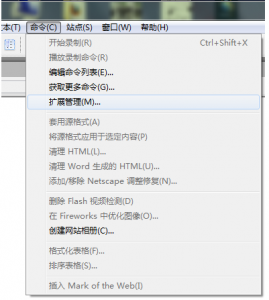
怎样安装Dreamweaver的jquery扩展,我们通常会用dreamweaver这个网页设计软件来编写网页前台代码,在编写代码时会经常出现下拉的菜单供我们选择,为我们编写代码节省了很多的时间。这样......
2023-03-17 342 JQUERY DREAMWEAVER
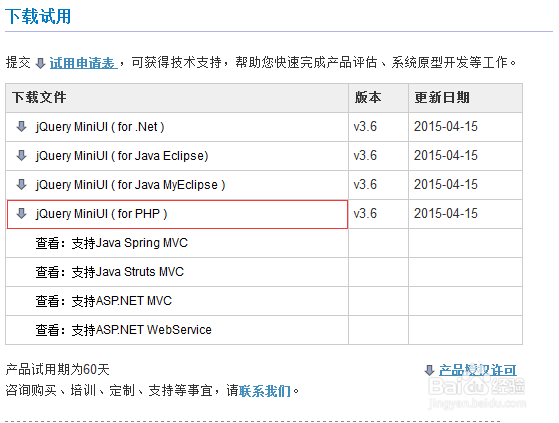
jQuery MiniUI 快速入门,前段时间由于工作的原因接触到MiiUI。感觉MiiUI很强大,使用起来也很舒服。下面我就带领大家快速的使用MiiUI。MiiUI-专业WeUI控件库它能缩短开发时......
2023-03-17 330 JQUERY
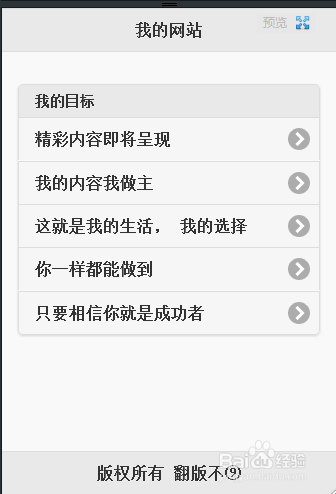
怎么使用JQuery Mobile开发移动网站,现在越来越多的人用网站来做手机a,这样的好处是,可以做一个网站,基本上可以做到多个平台adroid,io,w,都可以使用。这里使用JQueryMoile......
2023-03-17 374 JQUERY